In today’s digital age, Instagram Stories have become a staple in social media interaction, offering a vibrant way to share moments, ideas, and, importantly, to engage with your audience. One particularly engaging feature is the poll sticker, a dynamic tool that allows users to use polls and ask their followers for their opinions in a fun, interactive manner. Especially with the introduction of the emoji slider sticker, Instagram polls have transformed from a simple yes-or-no format into a more expressive form of interaction. This sticker not only adds a playful element to your stories but also helps in increasing engagement with your followers.
The emoji slider, essentially a sliding scale, lets you choose an emoji that best represents the sentiment of your poll. Whether it’s for feedback on a new product, gauging interest, or just adding a fun element to your story, the versatility of the emoji slider is vast. Its ability to boost engagement is invaluable for both individuals and businesses looking to understand their target audience better.
In this guide, we will delve into the nuances of Instagram polls, specifically focusing on how to add an emoji slider sticker, create a poll, and effectively engage your followers. Whether you’re launching a new line of products, promoting an artist’s new single, or just want to see what your friends on Instagram think about a topic, Instagram polls and emoji sliders are the perfect tools to add to your social media toolkit.
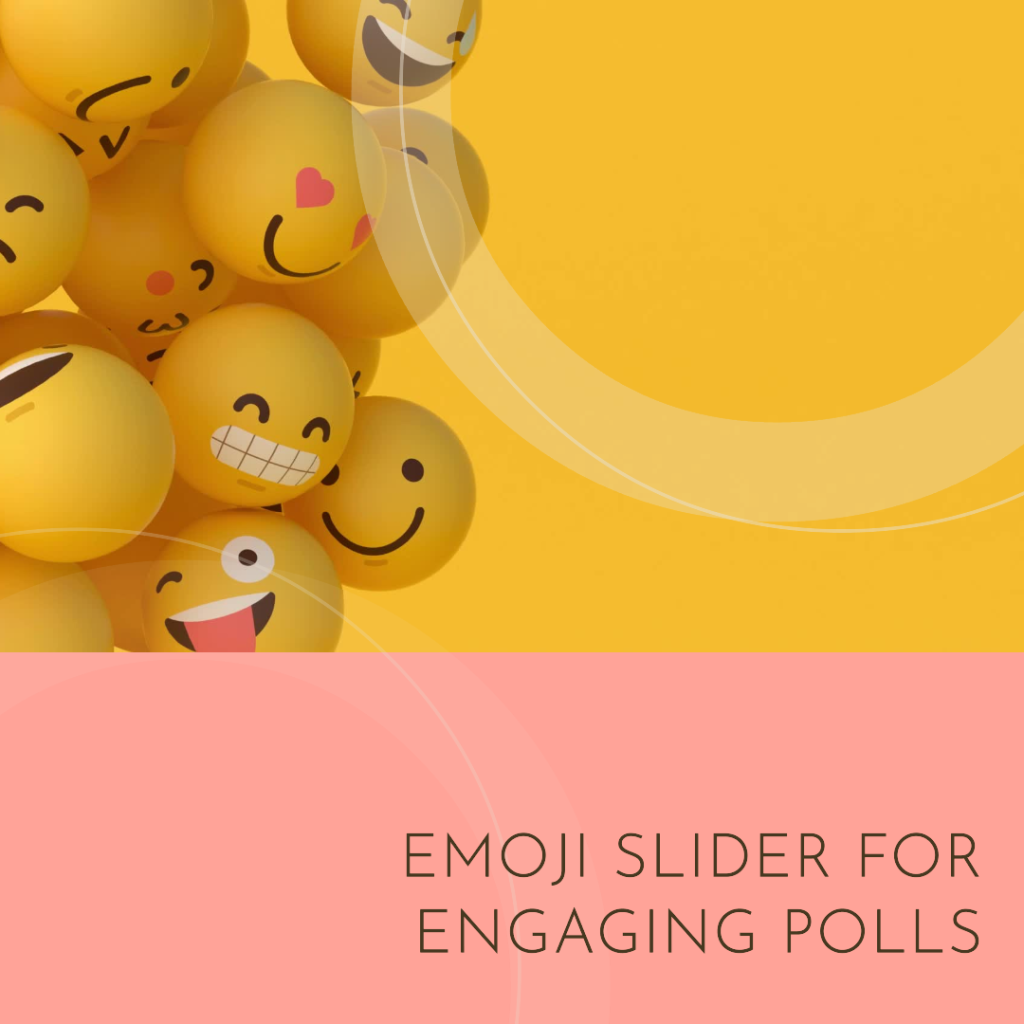
Understanding Instagram Polls and Emoji Sliders
Instagram Stories have revolutionized the way we connect with our audience, and a significant part of this connection comes from Instagram polls and emoji sliders.
The Basics of Instagram Polls and Emoji Slider
At their core, Instagram polls and the emoji slider sticker are interactive features that enable you to ask your followers their opinions directly within your story. While a poll sticker lets you pose a poll question with two response options, the emoji slider allows for a more nuanced response. Users can swipe on the sliding scale to indicate their feelings or opinions. The emoji slider can be customized with an emoji of your choice, adding a fun, personalized touch to your polls.
Difference Between Poll Sticker and Emoji Slider
The key difference lies in the response format. With a poll sticker, followers choose one of two options, providing a clear, straightforward answer. However, the emoji slider, a new emoji slider feature in the Instagram app, offers a more dynamic way to gauge opinions. Here, users can drag the emoji along the slider, offering a range of responses instead of a binary choice. This sliding scale approach can be particularly effective when seeking nuanced feedback, making the emoji slider a valuable tool for Instagram marketing.
By utilizing these features, you can make your Instagram Stories poll more interactive and engaging. It’s a fun and interactive way to connect with your friends and followers, gather feedback from your audience, or just add a playful element to your day-to-day posts.
Creating Engaging Instagram Stories with Polls and Stickers
Instagram Stories have become a canvas for creativity and engagement. Poll stickers and emoji slider stickers elevate this experience, allowing you to interact with your audience in unique ways.
Designing Attractive Poll Questions for Stories
Crafting the right poll question is crucial. It should be engaging and relevant and prompt your Instagram followers to respond. Consider questions that are either topical, related to your content, or just fun and light-hearted. Remember, the goal is to increase engagement and connect with your audience. Questions can range from getting feedback on a new product to asking light-hearted queries about everyday preferences.
Tips for Using Emoji Sliders in Stories
- Choose the Emoji Wisely: The emoji you pick for your emoji slider should align with the question’s tone. Whether it’s a heart for favorite things or a puzzled face for more ambiguous questions, the right emoji can make a big difference.
- Use Polls to Determine Audience Preferences: Utilize emoji sliders to gauge how much your followers like something. It’s a fun and interactive way to get opinions on anything from a new song to a fashion choice.
- Engage Your Followers: Encourage your followers to interact. Post a follow-up story discussing the poll results, or share your reactions. This interaction makes your followers feel heard and valued.
By blending the use of poll stickers and emoji slider stickers creatively, your Instagram Stories can become more than just updates; they turn into conversations with your audience, building a stronger community around your profile.
As a small business owner, I’ve found that using emoji sliders on Instagram Stories is incredibly effective for gauging customer interest in new products. For instance, when I posted a story with an emoji slider asking how much they liked our new summer collection, the responses were overwhelmingly positive, which helped me prioritize our inventory.

Maximizing Audience Interaction with Instagram Poll Stickers
Interactive features like poll stickers are key to enhancing audience engagement on Instagram. By creatively using these tools, you can foster a deeper connection with your followers.
Crafting Compelling Poll Ideas for Your Followers
To engage your followers effectively, it’s essential to come up with poll ideas that resonate with them. This could involve questions related to their preferences, opinions on current trends, or feedback on your content. For instance, if you’re an artist, you could use a poll sticker to let fans choose between two designs for your next album cover.
Strategies to Increase Engagement Through Polls
- Ask Your Followers for Input: Use polls to get suggestions for your next content piece or product. It gives them a sense of involvement in your creative process.
- Polls Are a Great Way to Conduct Market Research: Use poll stickers to gather opinions on a new product or service before its launch. It’s a cost-effective way to get valuable consumer insights.
- Boost Engagement with Timely Topics: Align your polls with current events or trends. This relevance can increase participation and keep your followers looking forward to your next story.
Through these methods, poll stickers become more than just an engagement tool; they are a gateway to understanding and interacting with your audience on a deeper level.
As a fitness trainer, I often use Instagram these stickers to engage with my followers and get their input on what workout routines they prefer. This not only helps me tailor my content but also keeps my followers actively involved in my fitness journey.
How to Use Instagram Emoji Sliders and Polls Effectively
Using Instagram polls and emoji sliders effectively can greatly enhance the interaction you have with your audience. Here’s a guide to making the most of these features.
Step-by-Step Guide to Setting Up an Emoji Slider Poll
- Take a photo or video for your Instagram story, or choose one from your camera roll.
- Tap on the sticker icon at the top of the screen to open the sticker tray.
- Select the emoji slider sticker from the tray.
- Once added, choose the emoji you want to use for your slider. You can pick virtually any emoji from your library.
- Place the slider on your story and type in your question.
- Share your story. As followers interact with the slider, you’ll see the average of all responses.

Creative Ways to Use Poll Stickers in Your Stories
- Feedback on Products or Services: If you’re launching a new product, use a poll sticker to gauge initial reactions.
- Fun and Interactive Quizzes: Create a series of polls to run a quiz. It’s a fun and interactive way to educate your audience about a topic.
- A/B Testing for Content Ideas: Unsure about what content to post next? Use a poll sticker to let your audience choose between two options.
Using these features strategically can lead to increased engagement and a more enjoyable experience for both you and your Instagram followers.
Leveraging Polls and Emoji Sliders for Business and Personal Use
Instagram Stories have become an essential tool for both businesses and personal accounts looking to increase engagement. Using poll stickers and emoji sliders effectively can be a game-changer in how you interact with your audience.
Using Polls and Sliders to Gain Audience Insights
For businesses, understanding customer preferences and opinions is crucial. Instagram polls and emoji sliders offer a direct line to these insights. By asking targeted questions, whether about a potential new product or general preferences, businesses can gather valuable data that could inform future strategies. Similarly, for personal accounts, these tools can help in understanding what content resonates most with friends and followers, shaping future posts to be more engaging and relevant.
Examples and Case Studies of Successful Instagram Polls and Sliders
Across various industries, from fashion to entertainment, there are numerous success stories where Instagram polls and emoji sliders have been used effectively. For instance, a fashion brand might use an emoji slider to gauge interest in a new clothing line, while a musician could employ poll stickers to decide which song to release as a single. These real-world examples illustrate the power of interactive tools in creating a connection with the audience and making them feel like a part of the decision-making process.
According to a 2023 social media trends report, posts with interactive elements like polls and emoji sliders see an average engagement increase of 40% on Instagram.

Conclusion
In conclusion, Instagram polls and emoji sliders are more than just trendy features; they are powerful tools to engage your followers, gather insights, and add a fun, interactive layer to your Instagram stories. Whether for personal expression or as part of a comprehensive Instagram marketing strategy, these features offer a unique way to connect with your audience.
The beauty of these tools lies in their simplicity and versatility. From getting feedback on a new product to just asking your friends on Instagram for their opinions, polls and emoji sliders adapt to your needs. They make your followers feel involved and heard, which is essential in building a loyal and engaged community.
Remember, the key to success with Instagram polls and emoji sliders is creativity and authenticity. It’s about starting conversations, understanding your target audience, and making your Instagram Stories a two-way interaction. As Instagram continues to evolve, staying innovative with these tools will keep your content fresh and your followers engaged.
So, go ahead, create a poll, choose an emoji, and start engaging in a whole new way on Instagram!
A 2023 case study on Instagram marketing strategies highlighted how a small fashion brand effectively used emoji sliders to decide on its next clothing line. By creating polls on various design options, they not only increased follower engagement but also gained direct consumer insights, leading to a 30% rise in sales for the selected designs.
Frequently Asked Questions
How can I use the emoji slider to ask more dynamic questions in Instagram polls?
The emoji slider allows you to pose questions with an animated emoji, adding a fun twist to your polls. You can create a question and pair it with an appropriate emoji. As your followers slide the emoji, it will animate, offering a visually engaging way to gather their responses.
Can I use any emoji on the emoji slider for my Instagram story polls?
Absolutely! Instagram’s emoji slider lets you choose any emoji from your library to suit your poll question. This flexibility allows for creativity and personalization, making your polls more appealing and relevant to your story.
What are some creative ways to conduct polls on Instagram using various sticker options?
Besides the standard poll sticker, you can use the emoji slider for nuanced responses or mix different stickers for variety. For example, you could ask a question using a poll sticker and then follow up with an emoji slider to gauge the intensity of your followers’ opinions. This method engages your audience with diverse interactive elements.
Are there any differences in using the poll sticker on Instagram Stories for Android and iOS users?
The functionality of Instagram’s poll sticker and emoji slider is consistent across Android and iOS. Users on both platforms can easily select these features from the sticker tray and integrate them into their stories in the same way.
How can I see the results of my Instagram poll and the average response on the emoji slider?
After posting a poll or an emoji slider on your story, you can view the total number of votes or responses. For the emoji slider, Instagram also shows the current average of how others have responded, providing a visual representation of the general sentiment or opinion.
Author Bio
Ellen Bartolino
As a seasoned author and communication expert, Ellen specializes in Instagram with a deep understanding of the platform. Her expertise has enabled her to produce captivating and impactful content for both businesses and individuals.